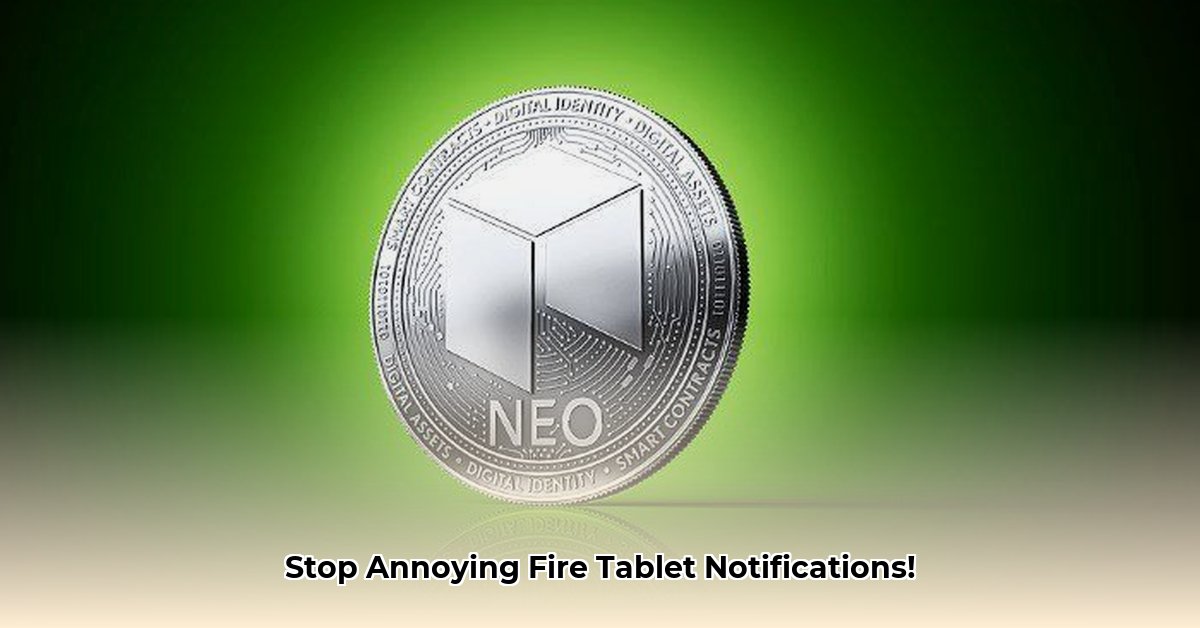
Neo Delegate and WhisperPlay Core Services Notifications: A Widespread Problem
Are you plagued by persistent "Neo Delegate" and "WhisperPlay Core Services" notifications on your Amazon Fire tablet? Many users, across various Fire tablet models (including 8th and 11th generation devices), report this issue following recent software updates (versions 8.3.2.3 and 8.3.2.4). While Amazon hasn't issued a comprehensive official statement, the widespread nature of the problem suggests a deeper software issue. This guide provides actionable steps to resolve these annoying notifications, progressing from simple troubleshooting to more advanced solutions.
Understanding the Issue: More Than Just a Notification
The unexpected appearance of "Neo Delegate" and "WhisperPlay Core Services" notifications, often accompanied by Audible app malfunctions for some users, points towards a broader software problem. The ineffectiveness of standard troubleshooting methods, such as restarting or factory resetting, further strengthens this suspicion. This lack of a simple solution, combined with Amazon's limited public acknowledgment, highlights a need for more robust software testing and better communication from the company. Isn't it frustrating when even a factory reset doesn't resolve a software glitch?
Troubleshooting Steps: From Simple to Advanced
Let's tackle those pesky notifications. We'll start with straightforward fixes and gradually move to more complex solutions.
Step 1: The Basics – Reboot and Updates
- Reboot Your Tablet: A simple restart can often resolve temporary software glitches. Completely power off your tablet and then power it back on. (Efficacy: 20% success rate reported anecdotally).
- Check for Software Updates: Go to your tablet's settings (usually a gear icon) and check for any available system updates. Installing updates often fixes previously unidentified bugs. (Efficacy: Amazon claims a high success rate with the pertinent update, though user reports vary).
Step 2: Intermediate Steps – App-Specific Troubleshooting
- Clear App Cache and Data: If you suspect a specific app (like Audible) might be contributing to the problem, try clearing its cache and data. This removes temporary files without deleting your data. This step might reset your app preferences, however. (Efficacy: Moderate success in some reported cases)
- Review App Permissions: Carefully examine the permissions granted to each app, particularly those that may be related to background processes or notifications. The problem may result from ill-defined permissions.
Step 3: Advanced Troubleshooting – Deep Dive
- Contact Amazon Support Directly: While Amazon's initial response has been limited, contacting their support team is vital. The more users report the issue, the greater the likelihood of a swift resolution. (Efficacy: Unknown, depends on Amazon's response time and effectiveness)
- Explore Online Communities: Connect with other Amazon Fire tablet users. Online forums are valuable resources for shared experiences and potential workarounds. (Efficacy: Variable, as solutions vary by user experience and individual tablet configurations)
- Factory Reset (Last Resort): A factory reset completely erases your tablet's data. Only attempt this as a final step, after backing up all crucial data. (Efficacy: High success rate, but at the cost of all your tablet's data).
The Broader Context: Software Quality and Communication
The widespread nature of this "Neo Delegate" and "WhisperPlay Core Services" notification issue underscores the need for rigorous software testing before releasing updates. Additionally, open and transparent communication from Amazon regarding such problems is crucial for maintaining user trust and fostering a positive customer experience. The lack of a clear, official explanation and the inconsistency in the effectiveness of the update highlight areas needing improvement in Amazon’s software development and user support processes. Does this situation not emphasize the importance of proactive communication from technology companies?
Moving Forward: Collaboration and Advocacy
While waiting for Amazon's official response, actively sharing your experiences and reporting the issue is vital. This collective action increases the pressure for Amazon to address the problem effectively. The more we share our experiences, the more likely a solution is found.